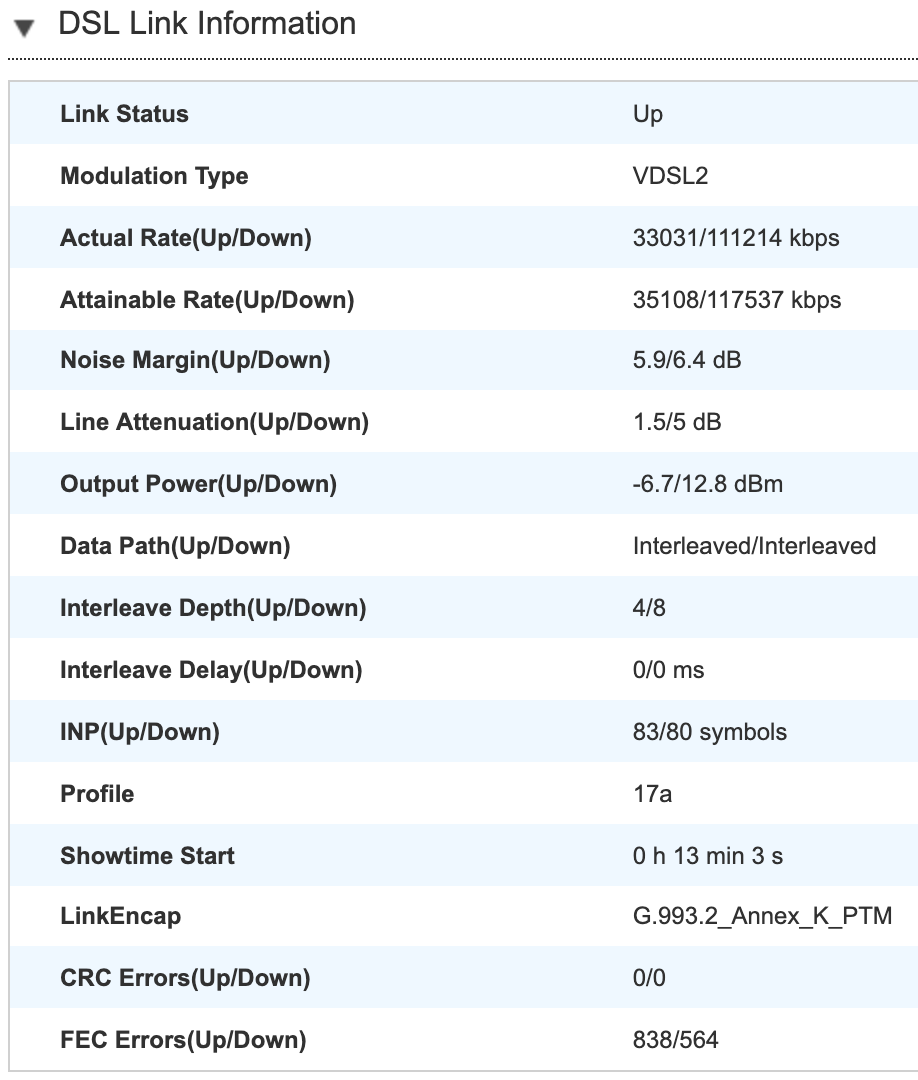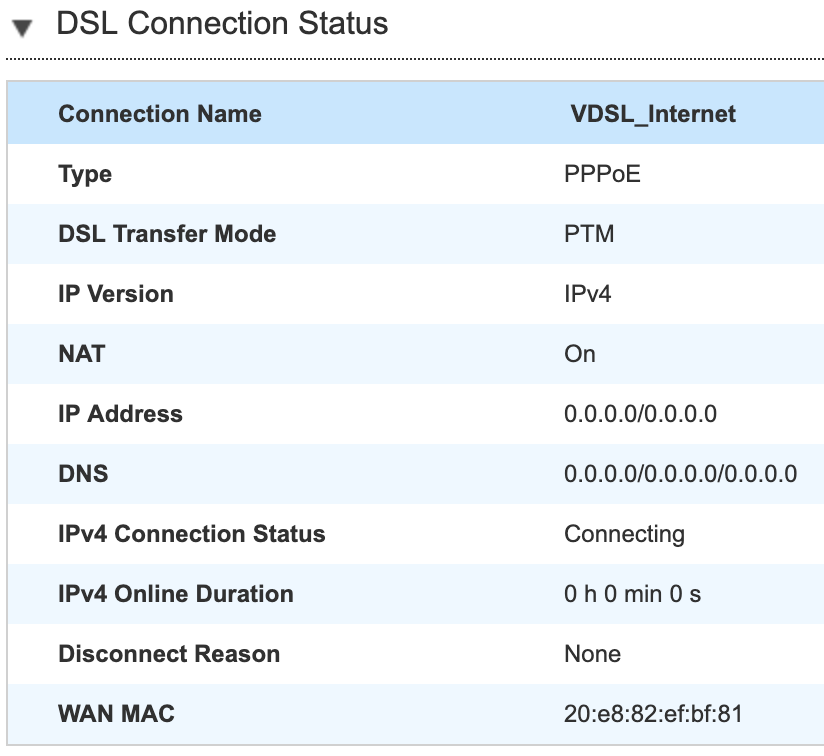Hello,
Today I've received both - an email and an SMS message that I can now install my modem. Tried to do the installation now, DSL link is UP, but connection status always remains "Connecting" and there is no internet connection:
Already tried and didn't work:
- Connecting to a different DSL socket (Type 2) in the apartment
- Performing a "hard reset"
The issue seems to be identical to this one discussed previously: https://forum.tele2.nl/vast-internet-188/dsl-connection-status-blijft-connecting-74573
What could be the problem here?
beantwoord
DSL Connection Status remains "Connecting"
Beste antwoord door frostie
So, after a visit of KPN line technician - I'm now online :)
After calling Tele2 client service and talking to multiple people, we were only able to establish that the modem and the DSL phone line setup are both working (since L1 light is ON) and there must be something else wrong with the line, so I scheduled an appointment with a KPN technician (since the line itself is owned and maintained by KPN).
Turns out, the line in my apartment was connected to the wrong line outside of the building. After connecting to the right line - the modem was able to connect now.
I was told this is quite a common thing in my neighbourhood (Leidseplein area)
Once again - thanks for your help! 🙂
After calling Tele2 client service and talking to multiple people, we were only able to establish that the modem and the DSL phone line setup are both working (since L1 light is ON) and there must be something else wrong with the line, so I scheduled an appointment with a KPN technician (since the line itself is owned and maintained by KPN).
Turns out, the line in my apartment was connected to the wrong line outside of the building. After connecting to the right line - the modem was able to connect now.
I was told this is quite a common thing in my neighbourhood (Leidseplein area)
Once again - thanks for your help! 🙂
Dit topic is gesloten. Maak een nieuw topic aan als je een vraag hebt.
Enter your E-mail address. We'll send you an e-mail with instructions to reset your password.